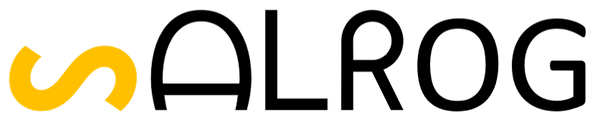1
/
von
8
No reviews
YS268A Code Table Speedometer Bicycle Odometer Mountain Bike Code Table
YS268A Code Table Speedometer Bicycle Odometer Mountain Bike Code Table
Normaler Preis
$2.71 USD
Normaler Preis
Verkaufspreis
$2.71 USD
Grundpreis
/
pro
Versand wird beim Checkout berechnet
Verfügbarkeit für Abholungen konnte nicht geladen werden
15 functions:
1. Record driving speed (SPD)
2. Record the total mileage (ODO)
3. Record single trip mileage (DST)
4. Display the maximum driving speed (MXS)
5. Display Average Speed ??(AVS)
6. Display travel time (TM)
7. 12/24 hour clock (CLK)
8. Automatic cycle function (SCAN)
9. Comparison tips (+/-)
10. Kilometer or mile setting (KM/hr, M/hr)
11. Tire circumference setting (SET)
12. SETTING TYRE CIRCUMFERENCE
13. Driving data sampling function (FREEZE FRAME MEMORY)
14. Maintenance reminder function (MAINTENANCE ALERT)
15. Switch machine (AUTO ON/OFF)
installation tips:
1. Install the header on the handlebar
2. Insert the AG13 button battery into the battery slot on the back of the meter
3. Initialize the code table data, generally only need to set the tire circumference as a parameter, it can be used normally
4. Insert the meter head into the slide groove of the meter head base
5. Install the sensor on the front fork, with the sensor head facing the spokes
6. The induction magnet is installed on the spokes, aligned with the induction head, about 5 mm apart
7. Secure the cables with nylon ties
8. Check whether the above meter head base, sensor and induction magnet are installed firmly. This package comes with necessary rubber gaskets and detailed instructions in Chinese and English to ensure a successful installation.
Setting function
1. Install the battery into the battery slot on the back of the meter
2. Press the right button within 15 seconds to enter the tire circumference setting
3. Refer to the wheel diameter and circumference comparison table, for example, the wheel circumference of the 28 model is 224cm, press the left button to set the three-digit value to 224 (the machine defaults to 208cm)
4. Right click to confirm
Specification:
| Package Weight |
|
يشارك